How to Blur the Background of an Image

Usually, we take blurring as a defect of a photo image. However, sometimes blurring can serve as a great creative method that will enhance a poor quality photo or even make it eye-catching and more appealing. Intentional blurring is a popular way to both highlight and conceal different elements within the picture. Professional lenses offer you a way to blur the background of an image: by adjusting the aperture, shutter speed and ISO. Do the words scare you? The price of these lenses will do as well. But there is one simpler and cheaper way of getting the necessary blurred effect: use some easy photo editing software like Home Photo Studio that will blur the picture background exactly as you need.
In this tutorial, you'll learn a lot of professional secrets and exciting photo editing tricks based on the blur effect.
Download your Home Photo Studio now!
Blurring the Background of a Portrait
Sometimes we take a good photo, and then realise that right behind our happy face there is a cracky wall, a grimacing friend or a dustbin. We want to keep this photo as it is, and just make these unnecessary intruders invisible. You can blur the background of an image and keep the people in the shot untouched. The software allows adjusting the necessary blur intensity to have a more natural lenses-like look.

Blurring the Background of a Product for Sale
Has it ever occurred to you that the picture quality of the item on sale is just as important as the quality of the item itself? By blurring the background of some object you pictured, you put it in the limelight, attracting the viewers’ attention right to it. So if you sell something on eBay, your local TV or personal website, this trick might help you to increase sales as well as make the photo more attractive.

Blurring the Background of a Landscape
Selling a house, or just fond of minimalistic landscape pictures? Blurring may help you create a very memorable image that will find its place both in a real estate brochure and in an art gallery. Select the house, tree, foreground, etc. that you want to stay in focus and blur the rest of the picture with one mouse click. You can also adjust some special effect for the background or the whole photo to get a stylish picture as a result – turn it to grayscale, make it look like a pencil drawing or a watercolor work.

Blurring the Background of a Macro Shot
As a rule, macro lenses are very expensive, but if you are really keen on macro photography, no one can stop you from taking pictures. If you blur the background of an image and carefully adjust the borders of the blurred area, you will not only achieve a more professional look but also make the primary object (the one you consider the main in your shot) seem sharper and more detailed.

A Few Easy Blurring Tricks
How to blur the background of an image with Home Photo Studio? It is very easy thanks to the intuitive interface of the program. Just choose the photo you need to edit, select the object or person you want to keep untouched with your mouse, and then the software will blur the rest of the picture. By adjusting the necessary settings you can achieve astonishing results – no one will ever guess that you have performed some photo editing magic on this photo.
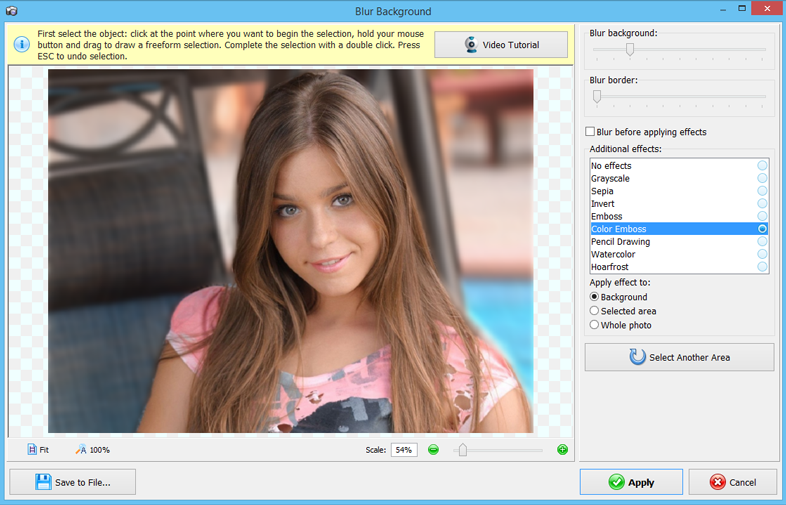
If you found these tips on how to blur the background of an image useful, you might also like to learn some tricks of Tilt Shift miniature effect. Make your photos acquire the best quality and artistic value with Home Photo Studio!
Download your Home Photo Studio now!
The program is compatible with Windows 11, 10, 8, 7
